Category Archives: Office 365
New Phone System Coming to DMU

The university has heard the feedback from our faculty & staff about our current phone system and we have listened. A new phone system is coming! The phone system is Skype for Business with Microsoft Unified Communications and will have some terrific advantages including:
· New phones for everyone
· Integrated instant messaging
· Video/Web conferencing
· Integration with Microsoft Office
· Voice mail transcription
· Mobile capabilities
· Telepresence
ITS is in the beginning stages of the project, but moving fast. We are currently building out the infrastructure (servers, gateways, phone lines, etc.) with our vendor, Enabling Technologies, and plan to start a pilot phase in the spring. As we progress further with the project, we will be providing monthly updates regarding the transition and implementation timeline of the project. We are extremely excited about this work and hope you are too.
Windows 10, Office Pro Plus (2016) + Office 365 Online Resources
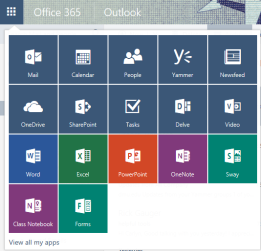 In our continuous effort to provide DMU faculty, staff and students with the tools and resources necessary for success, we will begin supporting additional features in Office 365 in conjunction with the roll-out of Microsoft Office Pro Plus / Windows 10.
In our continuous effort to provide DMU faculty, staff and students with the tools and resources necessary for success, we will begin supporting additional features in Office 365 in conjunction with the roll-out of Microsoft Office Pro Plus / Windows 10.
Office 365 products can be accessed at outlook.office365.com. You will need to enter your DMU username@dmu.edu and password.
Once there, you will have access to the full suite of Office 365 products by clicking on the “waffle” in the upper left hand corner (see photo to the right).
Products of Office 365
The following highlights key products included in the Office 365 roll-out. Please click on the icons provided for additional information and support. Questions regarding Skype for Business, Outlook Mail on the Web and Outlook Calendar on the web should be directed to our DMU Help Desk. Please note that not all applications available within the Office 365 online suite are officially supported by the Help Desk.
Experience Windows 10
Windows 10 is our new operating system as we upgrade from Windows 7. You will notice some differences in the layout and format of functions you have grown comfortable. Please CLICK HERE to experience the different components of Windows 10 in an interactive format:
Online Training Opportunities
Limited online training opportunities are available using the links provided above for Office 365. If you’re looking for a more comprehensive online training approach, please consider using our Lynda.com playlists! Click on the Lynda.com icon on your desktop to access the system and then find the DMU and Windows 2016 playlists available by clicking “Playlists” under your name in the top right corner.









